
Making piano recordings of Scarlatti
This page is written for those people who would like to achieve
professional or near-professional standard piano recordings at home.
This is now possible because of advances
in recording technology over the last decade.
Nigel Deacon / Diversity website
Let's start with Scarlatti.
PLAYING SCARLATTI ON THE PIANO
Scarlatti's music was written for harpsichord,
but is often attempted on the piano. The first thing you'll notice
is that it doesn't sound quite right - though some of the sonatas
transfer better than others.
What is the reason?
It's to do with harmonics. A harpsichord's notes are formed by
plucking a string. Play the same note on the piano, and it's struck,
not plucked, so the hammer damps out some of the
vibrations. The upper harmonics, therefore, are nothing like those of the
harpsichord. Which is why, when you play a lot of early music on the piano,
it sounds congested, "thick" and somehow wrong. The thin, transparent
texture of the baroque era just isn't there.
Pianists can be their own worst enemies, too, when it comes to
playing early music on the piano. Should they "re-compose"
it for the new instrument? Many pianists won't alter a
single note.....but will a rapid, intricate harpsichord bass run
sound right on the thick, heavy strings of the piano? We could probably
argue about this for a long time.
Less contentious is the need to adapt or remove
many of the ornaments, or to insert new ones. You may even think
that a re-write of certain
sections would make the composer's original intention come through, and
I am not averse to this.
There will also be passages where the limited keyboard of the harpsichord
made the composer alter his melody line. You might consider playing
what Scarlatti would have written if he'd had a wider compass.
If you are a music student, please note that these are my personal
views. Your tutor - a professional musician - and probably not a specialist
in the early Spanish repertoire - may not agree with me. If you
use anything on this site for your thesis or similar, please check with
your tutor first. - .....N.D.
I have written about these issues in another article, so won't
elaborate here. But assuming the player can attack a Scarlatti
sonata intelligently, and give an interesting rendering on the
piano, the next problem is - how do you record it?
RECORDING THE PIANO
Pianos are notoriously difficult to record. Soft is almost inaudible,
loud can be very loud, and the sound dies away quickly. There have
been attempts to synthesise the piano's sound electronically, and
until digital technology arrived, none of them were very good.
Right - how to get a good recording:
Suitable room: few or no soft furnishings, curtains fully
open, windows shut and, if possible, no fitted carpet.
The microphone positions will vary depending on the room, but they
need to be up high, on a decent mike stand. A single stereo mike is OK. If you have two, you
need them roughly equidistant from the piano, high up. If they're not
equidistant you need to remember that sound travels at about one foot
per millisecond so you may need to compensate a little for this.
Forget about tape recorders. Use minidisc.
Recording
directly onto computer is not a good idea because the mikes may pick up
sounds from the hard drive.
When playing, be careful about breathing - if you breathe
heavily the mikes will pick it up. They will also pick up any mechanical
noise made by the piano mechanism - so a squeaking soft pedal, for
example, would have to be sorted out.
Finally, if you're recording Scarlatti (or anything else) on
the piano, do not use the sustain pedal more than absolutely necessary.
You can add a small amount of reverberation afterwards, to any
recording, but you can't take it off. If there's too much reverb
because of bad piano technique, the only option is to record it all again.
So - you now have a recording. You transfer it to your minidisc
player, listen to it - and ...... it sounds like it is - a recording
done in your own front room. Now what do we do?
ADDING THE POLISH
The next stage is to transfer the recording onto your hard
drive. You'll need a good sound editing program such as COOLEDIT PRO. Save the
recording as a wav file or a 250 kbps mp3 file if you're short of space.
Give it a file name such as SCARLATTI-L56-ORIG; "orig" denoting the
original recording. You must save the file at each stage of the work so you can
go back a step and have another go if your digital processing isn't quite right.
FIRST FAULT - PROMINENT BASS
Many mikes give undue prominence to bass frequencies when recording
the piano. You need to do a bass cut. In COOLEDIT PRO you highlight a little
bit of the file and go to EFFECTS-FILTERS-FT FILTER. You need to
construct some filters. Here's one which I use for harpsichord
music on my 1975 Broadwood piano:
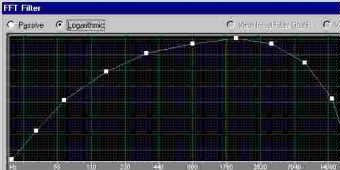
Bass Cut filter
top of vertical axis 0 dB
horiz axis frequency 0-20 kHz
You need a bright, pleasant sound without any thudding or rumbling in the bass.
If it's OK, you must save the recording again using a different file name.
SECOND FAULT - LACK OF REVERBERATION
By this stage your recording will be starting to sound less
amateurish. The next job is to adjust the reverberation or "echo".
The reverberation in most music rooms is pretty dreadful. In Cooledit
you can choose a number of reverberations, from "Coffin" (not
recommended) to "Large Concert Hall". You can even specify the size
of the concert hall, if you wish, by typing in the dimensions.
This is the stage which makes the most difference between an amateur and
professional recording.
THIRD FAULT - BACKGROUND NOISE
Unless you've used a professional studio, there will be background
noise. What you must do next is sample it; then do a 2dB reduction over a
limited amount of the sound file. If this sounds OK, you apply
the reduction to the whole file and re-save it under yet
another different file name. If it's good enough to be called your
final product, call it "Scarlatti-final" - and apart from making at least one
backup, the job is done.